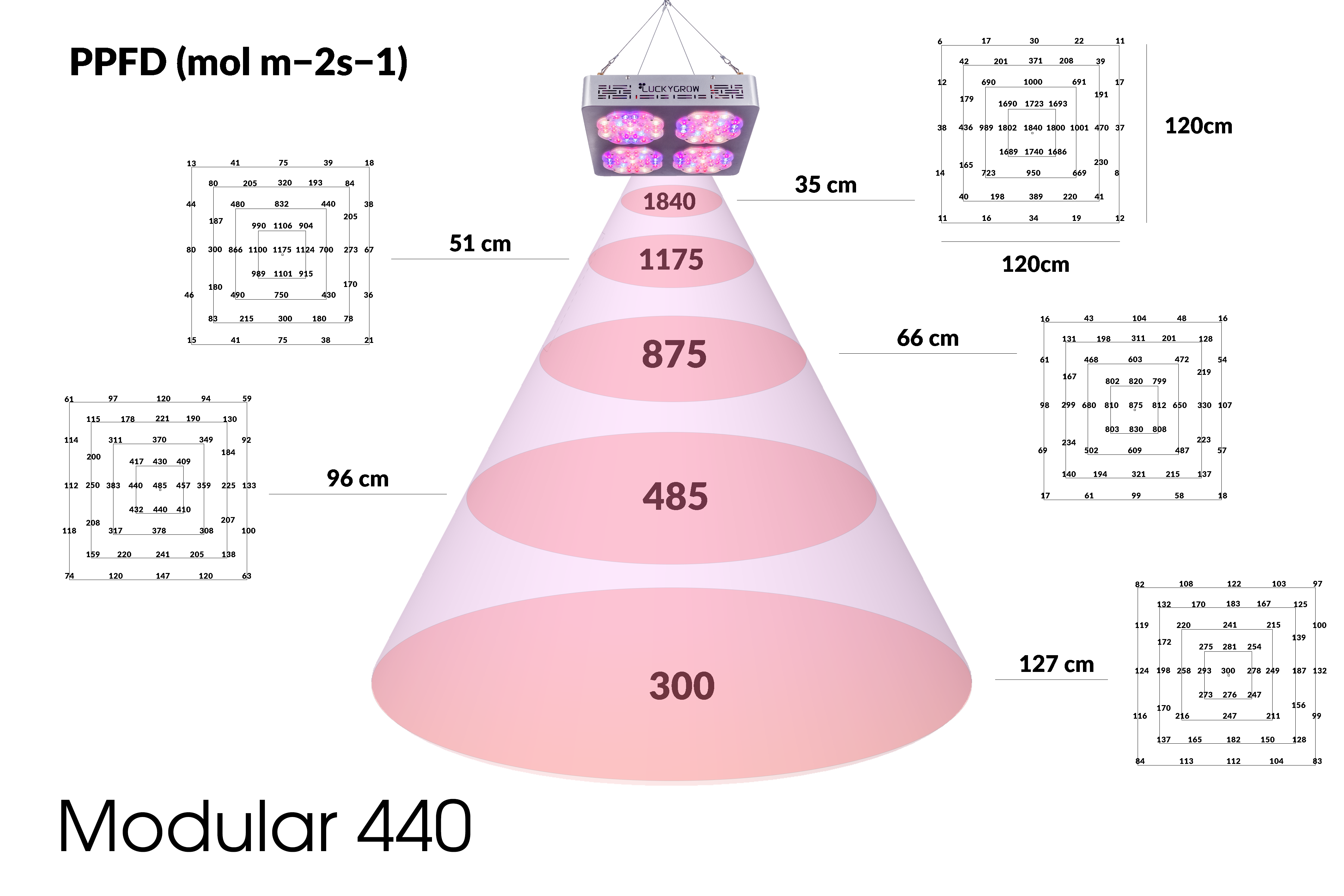MODULAR440
This product is no longer in stock
| Series | Case's / Housing's |
| Product Reference | MODULAR440 |
| Description | 37 x 37 x 7,5 cm |
| Weight | 5.20 kg |
| Manufacturer | LUCKYGROW |
Shipping in 1-3 days (the nearest delivery date is 27.04) |
More info
Luckygrow Modular440 case is a housing with four lighting module slot, and is compatible with all available lighting modules. The case was designed to provide the easiest and most intuitive way of replacing the lighting unit. Luckygrow Modular440 has built in power supply as well as super quiet extractor fan. Product is offered with a masking frame that need to be removed before installing desired lighting module.
Housing has a socket that allows to daisy chain the electricity to another lamp, this feature will help you to keep your grow environment well ordered.
Data sheet
| Height (cm) | 37 |
| Width (cm) | 37 |
| Depth (cm) | 7,5 |
| Volume (m³) | 102,675 |
| Surface area (m²) | 38,48 |
| Cartons amount | 1 |
| Packing size | 42 x 47 x 13,5 cm |
Montage
The process of changing the lightsource in LuckyGrow lamps was designed to be easy and intuitive as much as possible. Please have a look at the pictures below and see for yourself how easy it is to change the light source.
Please remember to take special caution during the process of replacement:
1) Your LuckyGrow light is not waterproof. Please make sure you avoid
splashing any water on your light, or keeping it in a high enviroment.
2) When on, please do not hit or bump your LED light as this can cause
damage.
3) Please do not daisy chain more than 4 lamps in one circuit.
4) Avoid staring directly at the LED diodes when the light is on - it may
demage your eyes.
5) Please only use components from the original manufacturer.
6) Please do not change the light source while the lamp is plugged
into the power socket, it might cause electric shock.
7) Be careful during light source replacement/instalment, some parts
of the panel might be covered in a special thermal paste to
increase lighting efficiency.

Unscrew the plastic cover / light source with a screwdriver

Carefully remove the plastic cover / light source panel
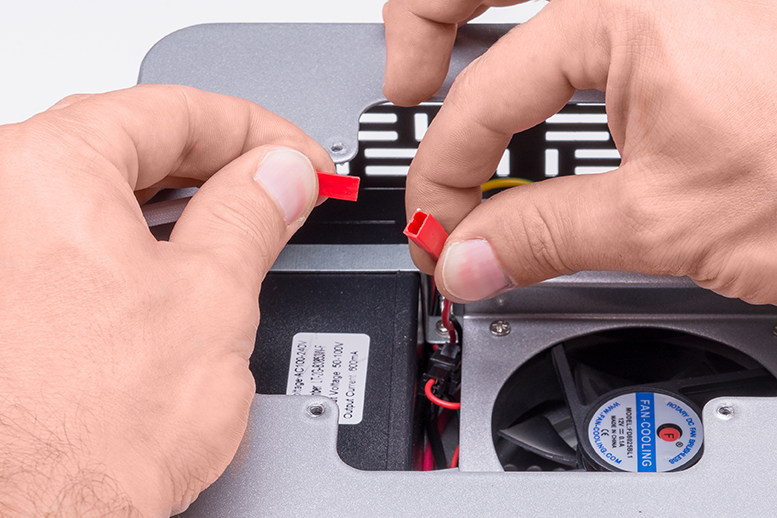
Detach the cable connecting the light source with power supply

Attach the new light source to the closest power supply

Insert the light source into the housing - pay attention to the lighting module shape, and the hole in the panel.

Screw in the new light source with a screwdriver